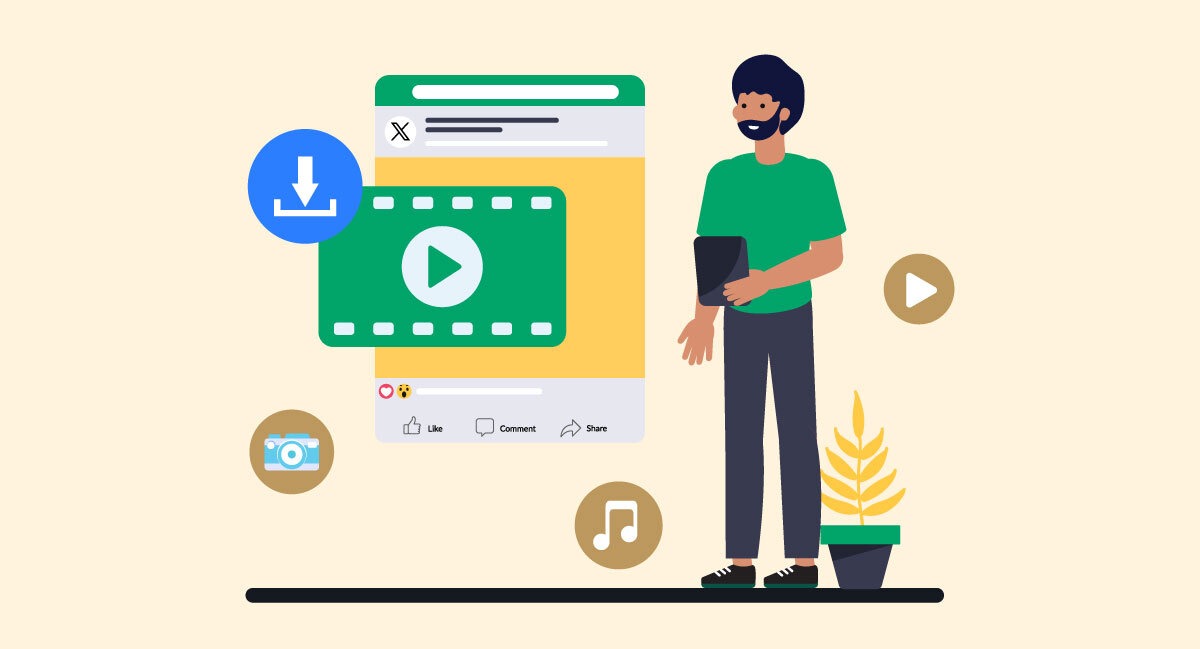Twitter has changed. It started as a microblogging site but is now full of rich multimedia content. You often find funny memes, breaking news, and viral video clips that you want to save and watch again. But here’s the catch—Twitter doesn’t offer a native download button. Many Windows 11 users want to know how to download Twitter videos easily and safely. You’re not alone in this!
This article looks at the top Twitter video downloaders for Windows 11. It compares their pros, cons, and features. This way, you can choose the one that fits your needs best.
xtwdownloader.com – Fast, Clean, and Super Simple
For a quick and easy experience, visit https://xtwdownloader.com. You do not need to install any software.
Why it stands out:
- No login is required.
- No installations or extensions.
- Clean interface with minimal ads.
- Works on any browser, such as Chrome, Edge, or Firefox.
How to use:
- Copy the tweet link with the video.
- Paste it into xtwdownloader.com’s search box.
- Click download and choose your preferred format (MP4, HD, etc.).
Windows 11 users seeking a simple, fast fix will find this tool perfect. It’s reliable, safe, and doesn’t throw annoying pop-ups in your face.
PowerShell – Built-in option for tech professionals.:
Windows 11 has a native option for manual use through PowerShell.
Of course, you’ll first need to extract the direct video link using Developer Tools in your browser. This method isn’t for the faint of heart, but it’s 100% clean and software-free.
Twitter Video Downloader Chrome Extensions:
If you download often, try using Chrome or Edge extensions. They add a download button right below each Twitter video for easier access.
Popular extensions include:
- Twitter Media Downloader
- Video Downloader Plus
These extensions allow one-click downloads. You don’t need to visit another site. However, be cautious: only install extensions from trusted sources to avoid security issues.
JDownloader – Ideal for Bulk Downloads:
For advanced users or professionals, JDownloader is a powerful desktop app. It lets you download many videos at once. It supports Twitter and many other platforms.
Features:
- Supports bulk video downloads.
- Identifies media links without human intervention.
- Resume and pause support.
- Fully compatible with Windows 11.
Yet, it does need installation and setup. If you’re not comfortable with software configurations, it might be overkill. But for tech-savvy users, this is a beast of a tool.
Twitter Video Downloader (downloadtwittervideo.com)
This online tool has been around for a while and still serves its purpose. It allows you to paste a tweet link and download the video in basic resolutions.
Pros:
- Simple and functional
- Works without any software.
- Supports MP4 and MP4 HD options.
Cons:
- Slightly outdated interface
- Limited video quality options
It’s good for casual use, but there are more modern alternatives out there.
If you want to download video from Instagram, Facebook, or TikTok the https://bsume.com is a best choice for you.
Final Verdict: Which One Is Best?
Picking the right Twitter video downloader for Windows 11 depends on what you need.
- Want something easy and instant? Try xtwdownloader.com. It’s great for occasional use and offers a simple, clear experience.
- Need cleaner UX and multi-format support? Try bsume.com — it offers advanced features without complicating the user journey.
- Looking for batch download support or automation? JDownloader is the tool for power users and professionals.
- Prefer one-click convenience? Browser extensions can save you time — just make sure they’re secure.
- Comfortable with command-line tools? PowerShell provides a manual yet effective method to get the job done.
Bonus Tips:
- Always double-check video usage rights if you’re planning to reuse or republish content.
- Keep your browser updated to ensure all online downloaders work smoothly.
- Stay away from shady tools. They might ask for personal info or force you to download unknown software.
Conclusion:
If you use Windows 11 and want to download Twitter videos, you have many good options. No matter if you like simplicity, speed, quality, or control, there’s a solution for you.
Still unsure? Begin with xtwdownloader.com for an easy experience. If you want more options, check out bsume.com. Either way, your days of screen recording or bookmarking tweets are officially over.