Introduction: Picking the Right Screen Recorder for Your Needs
Choosing between a screen recorder online and a dedicated tool like iTop Screen Recorder can be confusing. Both have their pros, but depending on what you’re recording and how often, one might fit your needs better than the other. In this article, we compare the strengths and limitations of each, helping you decide which option truly delivers better results.
What iTop Screen Recorder Brings to the Table
iTop Screen Recorder is a downloadable tool made for Windows users. It’s designed for people who need advanced screen recording features with zero interruptions. Whether you’re recording tutorials, presentations, or gameplay, this software offers stability and solid performance.
Key Features of iTop Screen Recorder
- High-definition screen recording with support for 4K
- Record system sound, microphone, and webcam at the same time
- Built-in video editor for basic trimming and cutting
- No time limits on recording (even in the free version)
- Ability to schedule recordings
- Smooth performance on low-end PCs
iTop Screen Recorder also allows you to save your videos directly to your computer without needing an internet connection. This is especially useful for users who work offline or prefer not to rely on cloud tools.
Why Some Users Prefer a Screen Recorder Online
A screen recorder online is a browser-based tool that allows you to record your screen without downloading anything. It’s convenient for quick tasks like creating a short tutorial, recording a bug, or capturing a quick demo.
Common Benefits of Screen Recorders Online
- No installation required
- Easy to access from any device with internet
- Some tools offer basic editing and cloud storage
- Ideal for users who need fast, simple solutions
While these tools can be useful, they usually come with limits like time restrictions, watermarks on free versions, and the need for a stable internet connection. For longer or more frequent recording sessions, a screen recorder online may not be the most reliable choice.
Comparison: iTop Screen Recorder vs. Screen Recorder Online
| Feature | iTop Screen Recorder | Screen Recorder Online |
| Internet Required | No | Yes |
| Installation Needed | Yes | No |
| Video Quality | Up to 4K | Often limited to 720p/1080p |
| Recording Time | Unlimited | Limited in most free tools |
| Editing Tools | Built-in editor included | Basic or none |
| Watermark in Free Version | Yes | Yes |
| Best Use Case | Long, high-quality recordings | Quick, short screen captures |
When to Choose Each Option
Go with iTop Screen Recorder if:
- You need high-quality, long screen recordings
- You want editing tools built into your recorder
- You record frequently for professional or content creation purposes
- You prefer working offline without relying on internet speed
Use a Screen Recorder Online if:
- You need to record something quickly on the go
- You don’t want to install software on your device
- You only record occasionally and for short periods
- You’re using a Chromebook or a restricted device
Final Choice: Which One Should You Use?
If you’re looking for a full-featured, stable recording solution with editing tools and no time limits, iTop Screen Recorder is a better choice. It offers more flexibility, quality, and control for regular recorders. However, if you’re after speed and simplicity and don’t mind a few limitations, a screen recorder online works well for quick tasks.
Ultimately, the right option depends on how often you record and how polished your videos need to be. For long-term use and professional output, iTop Screen Recorder stands out. For quick, one-time recordings, a screen recorder online can still get the job done.
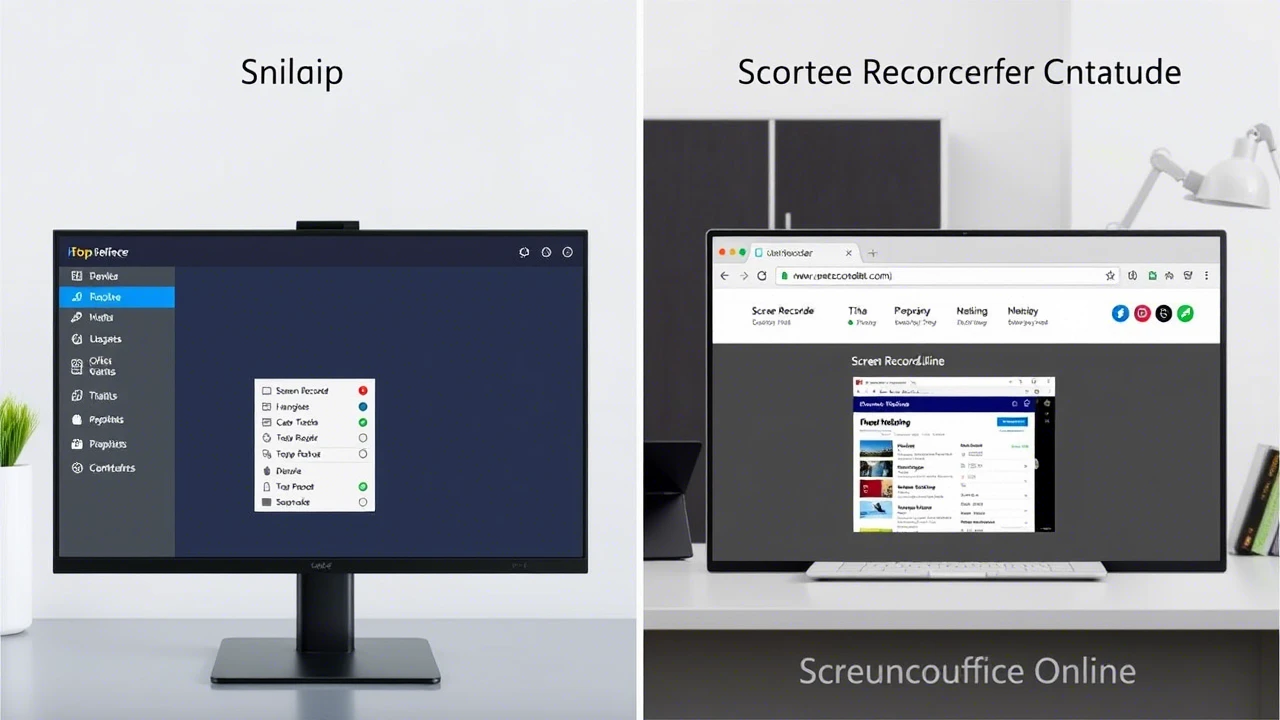
Attractive section of content. I just stumbled upon your blog and in accession capital to assert that I get actually enjoyed account your blog posts. Anyway I will be subscribing to your augment and even I achievement you access consistently fast.